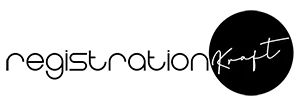If your refund has failed, you can submit “Refund Reissue Request” on the Income Tax Department’s e-filing portal as applicable.
To raise your Refund Reissue Request, follow this step-by-step guide as prescribed by the Income Tax Department:
Step 1: Login into the e-filing portal, then go to the services menu and then select the refund reissue option.
Step 2: Now, click on ‘Refund Reissue’ request.
Step 3: Thereafter, you are required to select the record for which you want to submit the request.
Step 4: Now, choose the bank account in which you’d like to get the income tax refund. In case your selected account isn’t validated, you’ll be required to validate it on the e-filing portal.
Step 5: Click ‘Proceed to Verification’ and then select the e-verification method (Aadhaar OTP, EVC or DSC) based on your preference.
Step 6: Click on ‘Continue’ option to complete the e-verification. Once done, you will receive the success message as well as the transaction ID.
Note: To check the status of your request, you can select ‘Service Requests’ and then choose ‘View Requests’ with ‘Refund Reissue’ as the category.