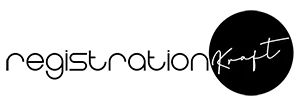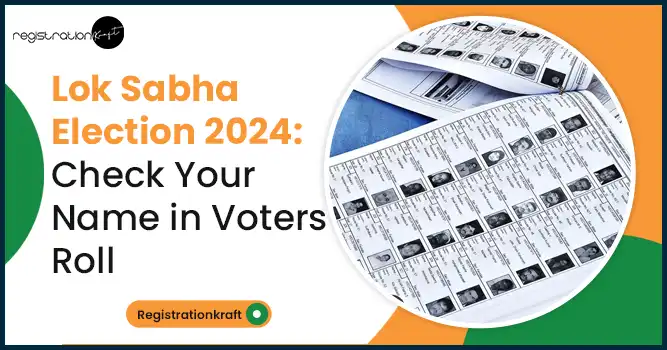In March, the Election Commission had announced the schedule for the Lok Sabha Polls. As initially planned, the elections are being held in 7 Phases of Voting. Out of these 7 Phases, Phase 1, Phase 2 and Phase 3 are completed.
7 Phases of Voting
Phase 1 began on 19th April and covered 102 Constituencies from 21 States.
Phase 2, which covered 89 constituencies from 13 States, began on 26th April. The Phase 3 of Voting started on 7th May and covered 94 constituencies in 12 States.
Phase 4 has started from today i.e.13th May, 2024. It will cover 96 constituencies from 10 States across the nation.
Phase 5 of Voting will take place on 20th May, 2024 and cover 49 Constituencies from 8 States.
Phase 6 and Phase 7 will begin on 25th May, 2024 and 1st, June, 2024, respectively. While Phase 6 will cover 57 constituencies from 7 states, Phase 7 will cover 57 Constituencies from 8 States.
4th June, 2024 has been selected as the Date for Counting the Votes.
Helpful Apps
The following apps by the Election Commission of India are helpful for voter-related services:
- KYC-ECI
- Suvidha Candidate
- Encore Nodal App
- Voter Turnout
- cVIGIL
- Voter Helpline
- Saksham-ECI
- ESMS
- Observer
How to Search Your Name in the Electoral Roll?
You can easily search your name in the Electoral Roll by visiting the official website of Election Commission for Electoral Search.
There are three ways to do this: Through EPIC Number, Search By Details and Search By Mobile.
Search your name in the Electoral Roll through EPIC Number
For searching your name in the Electoral Roll using EPIC Number, you must enter your EPIC Number, and select your State. Once done, you need to enter the Captcha Code. Finally, click on the ‘Search’ button at the bottom.

Search your name in the Electoral Roll through Personal Details
To search your name in the Electoral Roll through this option, you need to fill in important details such as the State, Language, First name, Middle name (if any), Surname (if any), Date of Birth, Age and Gender.

Additionally, you must also fill in the details of your Relative (Father or Husband) such as their First Name and Surname. You must also fill in your Location Details such as District and Assembly Constituency. Once all the details are filled correctly, enter captcha code and click on the ‘Search’ button at the bottom.
Search your name in the Electoral Roll through Mobile Number
To search your name in the Electoral Roll through the ‘Search by Mobile’ option, you are required to enter your State and Select Language. Now, you need to enter your Mobile Number and Captcha. Once done, you need to click on the ‘Send OTP’ option and then enter the OTP received on your mobile number. As a final step, click on the ‘Search’ button at the bottom.

Know your Polling Station
To know your Polling Station, you must visit Voters’ Service Portal.
After entering your EPIC Number and Captcha Code, click on the ‘Search’ button at the bottom. This way you can know your Polling Station easily.