SIR 2026 Registration Online Submission

The Special Intensive Revision (SIR) of electoral rolls is a detailed door-to-door checking process done by the Election Commission of India (ECI) to make sure the voter list is fully correct and updated. The main aim of SIR is to add the names of all eligible voters and remove the names of people who have died, shifted, or are not eligible to vote.
SIR is different from the normal revision of voter lists because it is more thorough and done within a specific time period. During SIR, officials collect fresh information from every household, verify documents, and correct any mistakes in the voter list.
This process is legally supported by:
-
Article 324 of the Indian Constitution, which gives the ECI full control over elections, and
-
Section 21(3) of the Representation of the People Act, 1950, which allows the ECI to conduct a special revision of voter lists.
In this activity, Booth Level Officers (BLOs) visit homes to check the details of residents. They ask for proof of identity, age, and parent’s name before adding someone to the voter list.
The Election Commission plans and monitors the entire SIR. In each state, the Chief Electoral Officer takes charge of carrying out the work on the ground.
The main purpose of SIR is:
✔ To ensure every eligible Indian citizen (18 years and above) is included in the voter list
✘ To make sure there are no wrong or duplicate names in the list
Whether you are currently residing in own city or living outside the state for reasons such as higher education, employment, or other commitments, you can now conveniently fill out the SIR form online from the comfort of your home.
This facility has been introduced especially to benefit migrant workers and residents who are unable to visit their local offices physically.
In this article, we’ll guide you step-by-step on how to submit the SIR 2026 enumeration form online, the documents required, and the important conditions you must follow before applying.
Step-by-Step guide to SIR 2026 Online Submission West Bengal
Step 1: Visit the Official Website for SIR 2026 Online Registration
To begin the process, visit the official voter portal at voters.gov.in.
You can also visit the link provided in the official notification or video description if you are following any tutorial.
Once on the site, search for “SIR 2026 Enumeration Form”. An article or notification related to SIR will appear — click on it to proceed.
Step 2: Read the Guidelines Carefully
After clicking the link, you’ll find all the details about SIR, including:
- How to apply online and offline
- Documents required
- Official website link for submission
Make sure you read all the instructions carefully before proceeding with the online application.
Step 3: Open the SIR 2026 Online Form
Scroll down to the Service Section on the page. There, you’ll find an option named “SIR 2026 Fill Enumeration Form.”
Click on that option to begin your online application.
You’ll be redirected to the login page.
If you have already created an account earlier, log in using your registered mobile number.
If you are a new user, click on the “Sign Up” button and register yourself by providing your:
- Mobile number
- Email ID
- Personal details
Once registration is complete, log in using your mobile number and OTP (One-Time Password) verification.
Step 4: Dashboard Access and Multiple Applications
After successful login, your user dashboard will open.
You can use one account to submit applications for multiple family members. This is helpful for families applying together.
Now, go again to the Service Section and click on “Fill Enumeration Form.”
A new page will open showing the heading “SIR 2026 Online Form.”
Step 5: Fill in Your Details
You will now need to:
- Select your state as West Bengal.
- Enter your EPIC number (Voter ID number).
- Click the Search button.
Your voter card details — such as your name, EPIC number, and other information — will appear on the screen.
Step 6: Match Your Details with Aadhaar
Please note an important condition before submitting your form:
- The name on your Voter ID must match with the name on your Aadhaar card.
If the names are different, you will not be able to submit the online application. In that case, you will have to apply offline by contacting your BLO (Booth Level Officer).
Additionally, your mobile number must be linked with your voter ID.
If it is not linked, you cannot apply online. You will first need to link your mobile number using the “Clear” option on the website.
Step 7: Link Your Mobile Number (if not linked)
To link your mobile number:
- Click on the “Clear” option.
- Fill in your voter details and the mobile number in the form that appears.
- Submit the form.
After linking your mobile number successfully, you can continue with your online application.
Once linked, enter your mobile number, click on “Send OTP,” and verify it.
After verification, the online application form will appear on your screen.
Step 8: Submit the Online Form
Fill in all the required details in the online form carefully and submit it.
Currently, some users may face server issues since the portal has been newly launched, but these problems will soon be resolved. Once the portal functions smoothly, you’ll be able to complete the process without interruptions.
Important Note: Contact Your BLO Before Applying
Before applying online, it is highly recommended to contact your BLO.
This is because your BLO might already have your offline application form if you had submitted one earlier. Submitting both online and offline forms for the same person could lead to confusion or rejection.
If your BLO confirms that you can apply online, you may proceed. Otherwise, continue with your offline submission.
Step 9: Final Verification and Follow-Up
Once you have submitted your online form successfully, keep a copy of your acknowledgment for future reference.
You can check the application status later using your registered account on the website.
Conclusion
The SIR West Bengal 2026 online application system has made the process much simpler for workers and residents both inside and outside the state.
Even though the system is new and might face temporary server issues, it’s a convenient and transparent way to complete your enumeration form submission.
So, if you haven’t applied yet, follow the steps above, contact your BLO for confirmation, and submit your SIR 2026 form online without delay.
Categories: Legal
Tags:

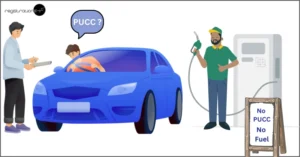
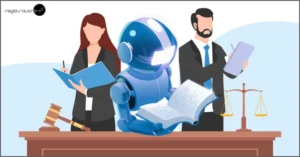



user registration process in SIR is very clear here.