Ladki Bahin Yojana eKYC Online

The Mukhyamantri Ladki Bahin Yojana was started in Maharashtra on 17th August 2024. Under this scheme, the government gives Rs. 1500 every month to women whose family income is less than Rs. 2.5 lakh per year. Around 1 crore women in Maharashtra will get help through this scheme.
Lakhs of women enrolled under the Ladki Bahin Yojana are likely to receive ₹1500 in their bank accounts very soon. According to sources, the Maharashtra Government plans to deposit the pending November and December installments before the announcement of the municipal elections on 29 December. Elections are expected to be officially declared on 15 December, and the government aims to clear both months’ payments beforehand.
A total amount of ₹990 crore will be transferred to the bank accounts of 33 lakh women under this scheme. The government will release payments first in 18 districts and 76 talukas, where the highest number of beneficiaries reside.
Benefits of Ladki Bahin Yojana of Maharashtra
- This scheme will help women become financially strong and independent.
- Every eligible woman will get Rs. 1500 per month, which can be used for daily needs like groceries, children’s education, or even small savings and investments.
- Women can apply online for this scheme. They do not need to visit a government office, which saves time and effort.
- With this financial help, women in Maharashtra can improve their standard of living and become more confident.
Ladki Bahin E-KYC Process
To avail the benefits under the Ladki Bahin Yojana, eligible women need to complete their e-KYC (Electronic Know Your Customer) process online.
1. Visit the Official ladki bahin kyc link
First, open the official website (https://ladakibahin.maharashtra.gov.in/) where the Ladki Bahin Yojana e-KYC is being conducted. On the homepage, look for a link that says “मुख्यमंत्री Ladki Bahin Yojana e-KYC प्रक्रिया” and click on it.
2. Enter Aadhaar Details
Once you click the link, you’ll be taken to a new page.
- Enter the Aadhaar Number of the woman beneficiary.
- Fill in the captcha code shown on the screen.
- Tick the checkbox saying “I Agree”.
- Click on “Send OTP”.
An OTP (One Time Password) will be sent to the mobile number linked with the Aadhaar.
3. Verify OTP
- Enter the OTP received on the registered mobile number.
- Click on the “Submit OTP” button.
No further steps are required online.
4. Document Submission
After completing the online verification:
- Submit the required documents to the nearest Anganwadi Sevika.
- The Anganwadi Sevika will:
- Check the authenticity of the documents
- Recommend exemption from the Aadhaar authentication of father/husband (if applicable)
- Forward the documents to District Women and Child Development Department
- After verification, the woman’s KYC will be approved.
Important Notes
- Women do not need to upload any documents online.
- Documents must be physically submitted to the Anganwadi worker only.
- KYC must be completed by 31 December 2025 to continue receiving scheme benefits.
Special Update for Single / Abandoned Women
Many women live separately from their husbands due to domestic violence or other personal issues but do not have an official divorce. For such women:
- If they obtain Single Woman Certificate / Parityakta Certificate / any recommendation from Gram Panchayat or local authority, they can submit it to the Anganwadi Sevika.
- If no certificate is available at the moment, they should:
- First complete online Aadhaar KYC, and then
- Submit documents later when available.
Many women have questions about how to complete KYC, which documents are required, and how the process applies to women with different marital and family situations.
Categories of Women and Required Documents
The GR clearly defines the KYC procedure for women in different circumstances. Below are the four main categories and the documents required for each:
| Category of Women | Required Documents |
| Unmarried women without a father | Father’s death certificate |
| Married women who are widows | Husband’s death certificate |
| Divorced women | Divorce certificate or court order |
| Women living separately from their husband without divorce (single/abandoned women) | Single woman certificate / Parityakta certificate / Recommendation letter from village authority (if available)* |
* Although the GR does not officially mention the fourth category, women can submit any available proof to the Anganwadi Sevika for consideration and exemption.
Conclusion
The government has provided a long deadline to ensure that every eligible woman receives the benefit of the Mazi Ladki Bahin Scheme. The process is simple, and women only need to:
- Complete Aadhaar-based e-KYC online, and
- Submit supporting documents to the Anganwadi Sevika.
Following this process will help all women continue to receive benefits without interruption. Make sure you complete your KYC before 31 December 2025 and help others by spreading this information.
Also, share this guide with others who may not be familiar with the process.
Disclaimer: This article is meant only for informational and awareness purposes. The details about the Mukhyamantri Ladki Bahin Yojana, including eligibility, e-KYC process, and recent updates, are based on information available from official sources and public statements as of November 2025. Readers are advised to visit the official website https://ladakibahin.maharashtra.gov.in/ or contact the official helpline (181) for the latest notifications, changes in deadlines, or official procedures. The author and publisher are not responsible for any errors, delays, or policy changes made by the government.
Categories: Gov Yojana
Tags:

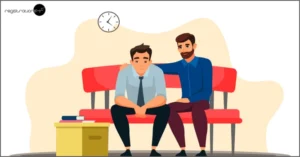




this is helpful for me for Ladaki bahin yojana ekyc
Ladki bahin yojna achii h paise milte h garibo ko madat hoti h
Bhai Abhi Aise Kai Ledis Hai Jin Ke Form Nahi Bhare Gai Jo Yeh Seva Ka Lab Nahi Le Parahi Hai Jo Garib Ghar Se Hai Jin Ka Rashan Card Nahi Hai Aur Na He Koi Kamane Wala Hai
This is very good website for ladki bahen yojana
Thanks for helping us
Mere ko paise nahi aa rahe hai last December ko aaye the uske baad se nahi aa rahe hai
लड़की बहन योजना के लिए यह बहुत अच्छी वेबसाइट है गरीबो मदत मिलती हैं
Ladki bahan yojna ek bahut hi Acha hai
Ladki behen yojana is best
Mere papa nhi hai death hi gyi hai. Papa ka Aadhar card se nhi ho rha hai. Fir ab me Kisha Aadhar card use kru
Good website
Ladki bahen yojna sabse best hai
Many people can use this blog post for ladki bhen yojana ekyc. it’s very useful and helpful post.
Father nahi, husband nahi, kaisa e-kYC karega sir, thusara option nahi hai, only mera aadher card sai hoyega, please someone reply me
Ise yojana se garibo ki madad horahi hai. Thankyou for sharing ekyc process.
It’s a good website for understanding Ladki Bahin Yojana ekyc process.
Rupali kadam june 2025 se muje nahi paise mile nahi he
Mera april last paisa aaya tha uske baad se nhi aa rha hai ….
लड़की बहिन योजना से बहुत गरीबो को मदद मिल रही है। इस पोस्ट में दी गई जानकारी से लोग आसानी से eKYC पूरा कर पा रहे हैं।
Mukhyamantri ladki bahin yojna se hame bahut labh huva hai. This post is really helpful.
चागली योजना आहे
Ladki bahin yojana se hame bahot fayda hua hai! It’s really helpful
लड़की बहन योजना से बहुत लोगो को मदद हुई है|
Very good process
Mukhyamantri ladki bahin yojna se hame bahut labh huva hai. This post is really helpful.
Ladki behen yojna se mere bacche k chote mote kharche me utha leti hu….. Thank you
This is very helpful
Mukhyamantri ladki bahin yojna se sabhi mahilaon ko labh kuwa hai
Is yojna se hame bahut labh hua hai
It’s very good process and very much helpful
Mukhyamantri Ladki Bahin Yojana It’s A Wonderful Process And Very Much Helpfull For Poor People🙏🏻
Ladki bahin yojana hame labh nahi hua hai
Jab se suru huaa hai tab se ek rupaya jama nahi huaa hai
It’s ‘very good process and very much helpful
Mera cut ho gaya paise aana September se pata nahi reason main bhade ke ghar main rehti hun husband tailor hai pata nahi kyun bandh kar diya mera payment
Ye bahot acha h hum aurto ke liye thanks to Maharashtra government and Registrationkraft for sharing ekyc process.
Agar payment band hogaya hai to ekyc form bhare payment fir se shuru ho jayegi aur agar kyc kiya hai to intezar kare paise aayge
Ye bahot acha hum aurto ko liye thanks to Maharashtra government and registration sharing ekyc process
This is very cool website
and this is very helpful for womens. Thank you for sharing me this Link and this is very nice brother
बहुत ही बेहतरीन कदम हैं महिलाओ के भविष्य ke लिए
Ladki bahan yojna sa mujha bohat madad mili hai thank you app logo ka
i get e-kyc in only 5 minuts
its good way
Bahut mujhe madat mila ye ladki bahin ka uske liye thank you
It a good step for women.
ladki bahan Yojana se mujhe bahut help milati hai jiske liye aapka बहुत-बहुत dhanyvad
It a good step to for woman
ladki bahan yojana se mujahe bahut help milati hai jiske liye aapka bahut bahut dhanevad
I love reading your blog and look forward to all your posts!
Keep up the fantastic work!